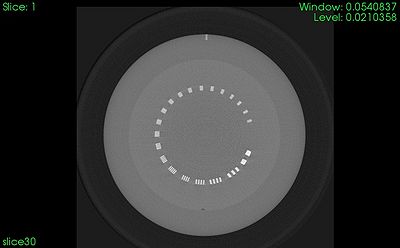RTK/Examples/VarianReconstruction
Varian OBI Reconstruction
The first step before we can proceed with our reconstruction is to convert Varian's geometry into RTKs format using a command line tool. In order to carry out the reconstruction you just need to follow these simple steps:
1. Download Varian dataset, Varian-data
2. Run the application to convert Varian's geometry into RTKs:
rtkvarianobigeometry --xml_file ProjectionInfo.xml --path Scan0/ --regexp Proj_.*.hnd -o geometry.xml
3. Reconstruct varian-data using RTK applications such as rtkfdk algorithm. In this case we are going to reconstruct just a slice (30) of the whole volume:
rtkfdk \ --geometry geometry.xml \ --regexp .*.hnd \ --path Scan0 \ --output slice30.mha \ --verbose \ --spacing 0.25,0.25,0.25 \ --dimension 1024,1,1024 \ --origin -127.875,30,-127.875
4. We apply the FOV (field of view) filter, in order to discard everything that is outside our FOV:
rtkfieldofview \ --geometry geometry.xml \ --regexp .*.hnd \ --path Scan0 \ --reconstruction slice30.mha \ --output slice30.mha \ --verbose
5. Finally you can visualize your result with e.g. VV and it should look like the image below:
Varian ProBeam Reconstruction
Similarly for the Varian ProBeam format:
1. Download a Varian ProBeam dataset, Varian-ProBeam-data
2. Run the application to convert Varian ProBeam's geometry into RTKs:
rtkvarianprobeamgeometry --xml_file Scan.xml --path Acquisitions/733061622 --regexp Proj_.*.xim -o geometry.xml
3. Reconstruct varian-data using RTK applications such as rtkfdk algorithm. In this case we are going to reconstruct just a slice (30) of the whole volume:
rtkfdk \ --geometry geometry.xml \ --regexp .*.xim \ --path Acquisitions/733061622 \ --output slice58.mha \ --verbose \ --spacing 0.25,0.25,0.25 \ --dimension 1024,1,1024 \ --origin -127.875,-58,-127.875
4. We apply the FOV (field of view) filter, in order to discard everything that is outside our FOV:
rtkfieldofview \ --geometry geometry.xml \ --regexp .*.xim \ --path Acquisitions/733061622 \ --reconstruction slice58.mha \ --output slice58.mha \ --verbose
5. Finally you can visualize your result with e.g. VV and it should look like the image below: